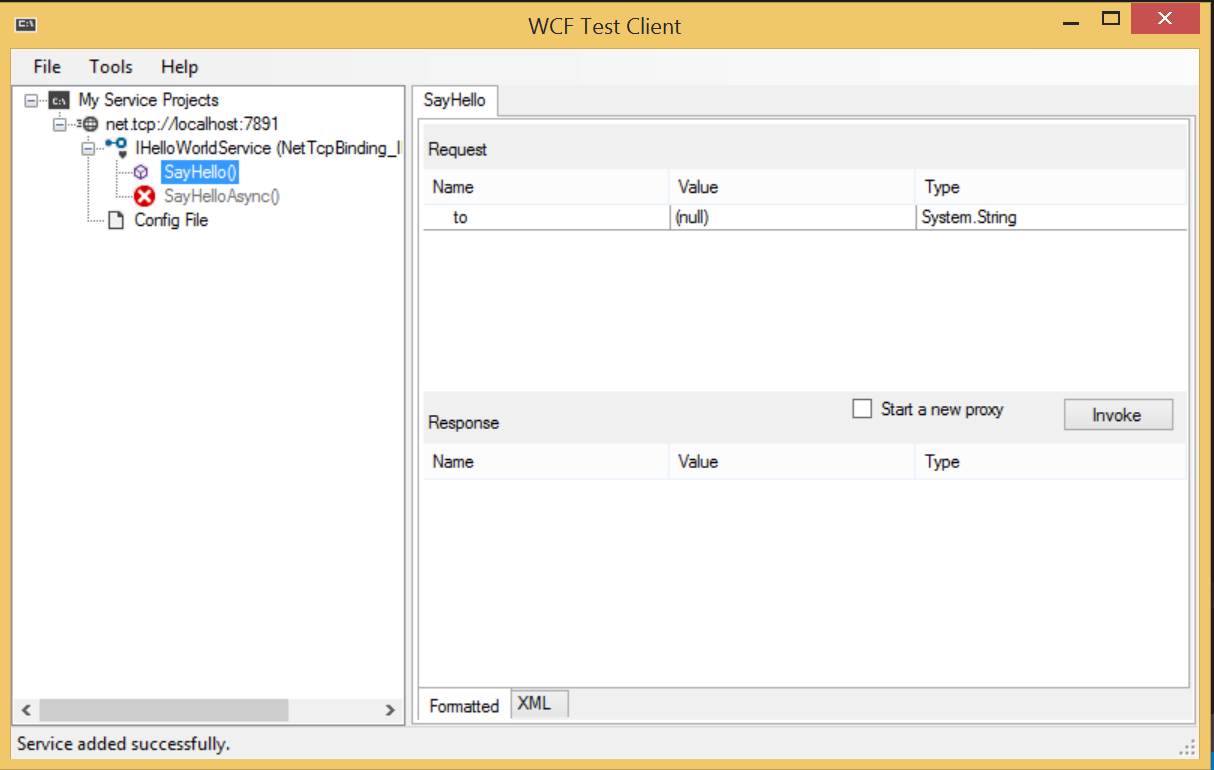About Me
Hi, I'm Simon Whittemore, a developer living in London. I've been a Developer for about 14 years, and have been working with .NET and C# since version 1.0. I have extensive experience developing maintainable, well architected Web and Desktop Applications in the Financial and IT Services industries, and have successfully integrated Open Source .NET applications and frameworks into processes and software.
-
Recently on Twitter
WPF – pass multiple parameters to a Command
Posted in Uncategorized
Comments Off on WPF – pass multiple parameters to a Command
Linq – difference of two collections
I’ve recently worked on some ETL tasks where there is a requirement to to show what has changed between different versions of datasets. LINQ and a custom IEqualityComparer eats this problem for breakfast:
Posted in Uncategorized
Comments Off on Linq – difference of two collections
Streaming data with WCF
WCF defaults to buffering the entire message before transmitting. It is possible to stream your data so data can start to be processed on the server or client before it entirely transmitted.
Comprehensive documentation can be found on
Set server app.config to be:
<bindings>
<netTcpBinding>
<binding name="customNetTcpBinding"
maxBufferSize="200000000"
maxReceivedMessageSize="200000000"
transferMode="Streamed">
</binding>
</netTcpBinding>
</bindings>
The above should allow files of up to about 190mb to be streamed.
The key attribute is:
transferMode="Streamed" - default is buffered
The client config required is.
<bindings>
<netTcpBinding>
<binding name="NetTcpBinding_IFileUpload" transferMode="Streamed" />
</netTcpBinding>
</bindings>
For a complete example, our response type definition:
public class UploadFileResponse
{
public string Message { get; set; }
}
Service interface:
[ServiceContract]
public interface IFileUpload
{
[OperationContract]
UploadFileResponse UploadFileViaStream(Stream fileStream);
}
Service class implementation:
public class FileUploadService : IFileUpload
{
public UploadFileResponse UploadFileViaStream(Stream stream)
{
var response = new UploadFileResponse();
using (var fileStream = File.Create("teststream"))
{
stream.CopyTo(fileStream);
}
response.Message = "Successfully completed";
return response;
}
}
And if we look at Microsoft Service Trace Viewer we can see that it is indeed streaming our data:
<E2ETraceEvent xmlns="http://schemas.microsoft.com/2004/06/E2ETraceEvent">
<System xmlns="http://schemas.microsoft.com/2004/06/windows/eventlog/system">
<EventID>0</EventID>
<Type>3</Type>
<SubType Name="Information">0</SubType>
<Level>8</Level>
<TimeCreated SystemTime="2014-03-06T18:17:25.8188503Z" />
<Source Name="System.ServiceModel.MessageLogging" />
<Correlation ActivityID="{00000000-0000-0000-0000-000000000000}" />
<Execution ProcessName="WCFLargeFileAPI.vshost" ProcessID="2984" ThreadID="11" />
<Channel />
</System>
<ApplicationData>
<TraceData>
<DataItem>
<MessageLogTraceRecord Time="2014-03-06T18:17:25.8188503+00:00" Source="ServiceLevelReceiveRequest" Type="System.ServiceModel.Channels.StreamedMessage" xmlns="http://schemas.microsoft.com/2004/06/ServiceModel/Management/MessageTrace">
<s:Envelope xmlns:s="http://www.w3.org/2003/05/soap-envelope" xmlns:a="http://www.w3.org/2005/08/addressing">
<s:Header>
<a:Action s:mustUnderstand="1">http://tempuri.org/IFileUpload/UploadFileViaStream</a:Action>
<a:MessageID>urn:uuid:7e9efd61-3868-481c-ab5d-17c19f93526a</a:MessageID>
<a:ReplyTo>
<a:Address>http://www.w3.org/2005/08/addressing/anonymous</a:Address>
</a:ReplyTo>
<VsDebuggerCausalityData xmlns="http://schemas.microsoft.com/vstudio/diagnostics/servicemodelsink"<uIDPo1d4u3tgmU9MjjApxUoHeD8AAAAABU27dsajsEGNM7x3QCkSz7rxDZ3MpsRFrpqvfafNFOAACQAA</VsDebuggerCausalityData>
<a:To s:mustUnderstand="1">net.tcp://localhost:7891/<a:To>
</s:Header>
<s:Body>... stream ...</s:Body>
</s:Envelope>
</MessageLogTraceRecord>
</DataItem>
</TraceData>
</ApplicationData>
</E2ETraceEvent>
Posted in Uncategorized
Comments Off on Streaming data with WCF
How to setup a MetaDataExchange endpoint with a WCF net.tcp binding
Create a host application, such as a Console Application for easy testing
Add a reference to System.ServiceModel
Add a service interface such as :
[ServiceContract]
public interface IHelloWorldService
{
[OperationContract]
string SayHello(string to);
}
Add a service implementation :
public class HelloWorldService : IHelloWorldService
{
public string SayHello(string to)
{
return string.Format("Hello, {0}!", to);
}
}
Host the service as you wish:
class Program
{
static void Main(string[] args)
{
var host = new ServiceHost(typeof(HelloWorldService));
host.Open();
Console.WriteLine("Press any key to close");
Console.ReadKey(true);
host.Close();
}
}
And a minimal app.config file where all the magic happens:
<?xml version="1.0" encoding="utf-8" ?>
<configuration>
<startup>
<supportedRuntime version="v4.0" sku=".NETFramework,Version=v4.5" />
</startup>
<system.serviceModel>
<behaviors>
<serviceBehaviors>
<behavior name="MexBehaviour">
<serviceMetadata httpGetEnabled="false" />
</behavior>
</serviceBehaviors>
</behaviors>
<services>
<service behaviorConfiguration="MexBehaviour" name="Server.HelloWorldService">
<endpoint address="" binding="netTcpBinding"
contract="Server.IHelloWorldService" />
<endpoint address="mex" binding="mexTcpBinding" bindingConfiguration=""
contract="IMetadataExchange" />
<host>
<baseAddresses>
<add baseAddress="net.tcp://localhost:7891" />
</baseAddresses>
</host>
</service>
</services>
</system.serviceModel>
</configuration>
And it works:
Posted in Uncategorized
1 Comment
Showing a TextBox Watermark in WPF
Posted in Uncategorized
Comments Off on Showing a TextBox Watermark in WPF
Moq – Return different results for each call
More for my own recall than anything, but this feature of Moq that I hadn’t seen before solved an issue. If you need to return different results on each invocation of a method:
Posted in Uncategorized
Comments Off on Moq – Return different results for each call
CouchDB QuickStart
I’m a complete CouchDB novice. Here is what I learnt in the first few hours.
What is it?
tldr – It’s a document database, that heavily uses http for querying and administration
Installation
Setting up a dev environment on a mac is pretty easy. I have homebrew installed as my package manager.
brew search couch
showed that the package is called ‘couchdb’
brew install couchdb
went off and did it’s thing. After 45 minutes or so, it seemed to have hung on the make task. The CouchDB Mac installation instructions suggested using the command
brew install -v couchdb
and this worked for me.
Couch is now installed in /usr/local/bin/couchdb on my system.
We start the server with couchdb and see the following:
Apache CouchDB 1.4.0 (LogLevel=info) is starting. Apache CouchDB has started. Time to relax. [info] [] Apache CouchDB has started on http://127.0.0.1:5984/
In another window, we can act as a client – curl http://127.0.0.1:5984/ which tells us
{"couchdb":"Welcome","uuid":"8e9e41844b1be7e68475d288b5d14bc3","version":"1.4.0","vendor":{"version":"1.4.0-1","name":"Homebrew"}}
Web Admin via Futon
Futon is a web interface to CouchDB. We can perform database administration tasks, and create and edit documents. I was able to create a new database and insert a simple document.
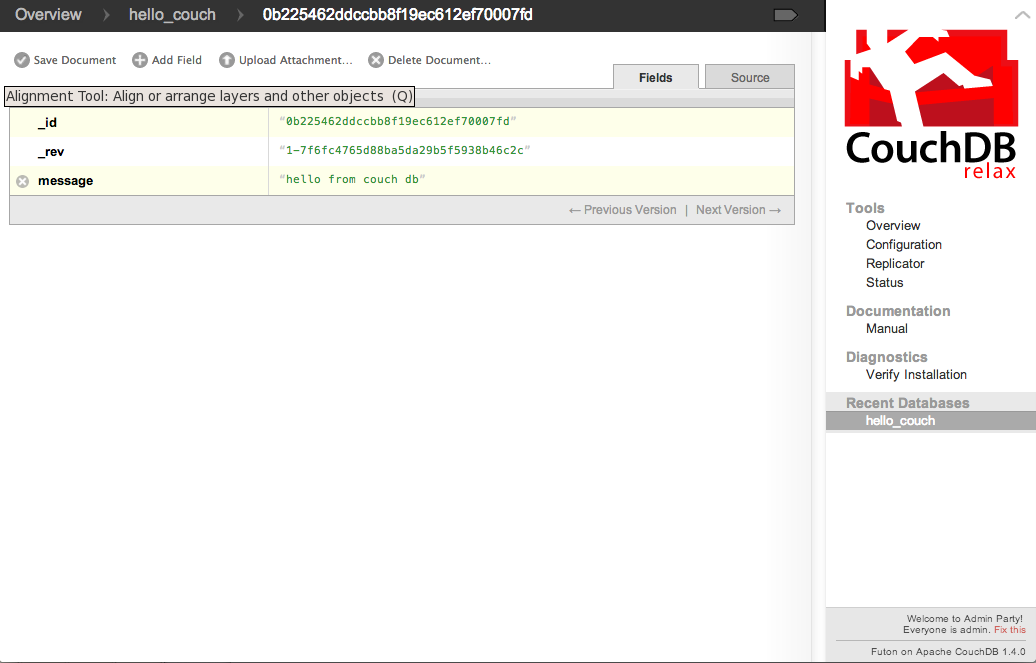
Note that CouchDB has assigned and Id and a Revision to the document. You can assign your own unique identifiers should you wish.
You can even ask CouchDB to give you a range of UUIDs :
curl -X GET http://127.0.0.1:5984/_uuids?count=5
{"uuids":"0b225462ddccbb8f19ec612ef70319f9","0b225462ddccbb8f19ec612ef7031eba",
"0b225462ddccbb8f19ec612ef7032269","0b225462ddccbb8f19ec612ef7032e8d",
"0b225462ddccbb8f19ec612ef7032f8d"]}
Please don’t use the above UUIDs, they belong to me
Retrieving data with node.js
Following the code from https://github.com/cloudhead/cradle it was super simple to query the document we have already created.
After we have run npm install cradle the following was enough to get us started.
var cradle = require('cradle');
var db = new(cradle.Connection)().database('hello_couch');
db.get('0b225462ddccbb8f19ec612ef70007fd', function(err, doc) {
console.log(doc);
});
which returns
{ _id: '0b225462ddccbb8f19ec612ef70007fd',
_rev: '1-7f6fc4765d88ba5da29b5f5938b46c2c',
message: 'hello from couch db' }
Getting started was simple enough. Now to learn more about the ecosystem and how to use it in a real application.
Posted in Uncategorized
Comments Off on CouchDB QuickStart
My git command line cheatsheet
An extension of my short term memory:
| revert changes to file | git checkout <filespec> |
| create a new local branch and switch to it | git checkout -b <branch_name> |
| create a new local branch | git branch <branch_name> |
| switch branch | git checkout <branch_name> |
| commit to remote | git push origin master |
| display remote details | git remote -v |
| list files containing string | git grep <search_text> |
Posted in Uncategorized
Comments Off on My git command line cheatsheet
My Emacs Cheatsheet
I’ve been taking a look at emacs – this is my brain dump so far – mainly taken from the in-built tutorial
| Navigation | |
|---|---|
| Move forward a page | Ctrl+v |
| Move backward a page | Meta+v |
| Move to next line | Ctrl+n |
| Move to previous line | Ctrl+p |
| Move backward a character | Ctrl+b |
| Move forward a character | Ctrl+f |
| Move backward a word | Meta+b |
| Move forward a word | Meta+f |
| Move to start of document | Meta+lt; |
| Move 10 lines down | Ctrl+u 10 Ctrl+n |
| Move to start of line | Ctrl+a |
| Move to end of line | Ctrl+e |
| Move to start of sentence | Meta+a |
| Move to end of sentence | Meta+e |
| Text Entry | |
|---|---|
| Inserts 8x * | Ctrl+u 8 * |
| Undo | Ctrl+/ |
| delete next character after cursor | Ctrl+d |
| delete next word before cursor | Meta+Del |
| delete next word after cursor | Meta+d |
| delete from cursor position to eol | Ctrl+k |
| delete from cursor to end of current sentence | Meta+k |
| start selection | Ctrl+Space |
| kill text in selection/line | Ctrl+k |
| reinsert killed text (yanking) | Ctrl+y |
| Window Management | |
|---|---|
| Kill all other windows | Ctrl+x 1 |
| Save a file | Ctrl+x Ctrl+s |
| Save some buffers | Ctrl+x s |
| Quit | Ctrl+x Ctrl+c |
| Find a file | Ctrl+x Ctrl+f |
| suspend process | Ctrl+z |
| bring suspended process back | fg or %emacs |
| switch cursor to open buffer | Ctrl+x o |
| Help | Ctrl+h ? |
| Close bottom window | Ctrl+x 1 |
| Stop a command | Ctrl+g |
| Buffers | |
|---|---|
| List buffers | Ctrl+x Ctrl+b |
| close buffer | Ctrl+x 1 |
| switch to buffer | Ctrl+x b BUFFER_NAME |
| Ctrl+x 2 | open second buffer with same file |
| Ctrl+Meta+v | scroll bottom window |
| Ctrl+x 4 Ctrl+f | open specified file in new window |
| Searching | |
|---|---|
| Incremental Search | Ctrl+s |
| Search backwards | Ctrl+r |
Posted in Uncategorized
Comments Off on My Emacs Cheatsheet
SQL – find by text
Many moons ago (at least 18 months ago), I had a stored procedure that let me search for text in DML in the databases. Yeah, so I could search for “Order” and it would find all mentions in SPs, functiosn etc.
Here is my new version:
SET TRANSACTION ISOLATION LEVEL READ UNCOMMITTED
SELECT
SUBSTRING (qt.text,(qs.statement_start_offset/2) + 1,
((CASE WHEN qs.statement_end_offset = -1
THEN LEN(CONVERT(NVARCHAR(MAX), qt.text)) * 2
ELSE qs.statement_end_offset
END - qs.statement_start_offset)/2) + 1) AS [Individual Query]
, qt.text AS [Parent Query]
, DB_NAME(qt.dbid) AS DatabaseName
, qp.query_plan
FROM sys.dm_exec_query_stats qs
CROSS APPLY sys.dm_exec_sql_text(qs.sql_handle) as qt
CROSS APPLY sys.dm_exec_query_plan(qs.plan_handle) qp
WHERE SUBSTRING (qt.text,(qs.statement_start_offset/2) + 1,
((CASE WHEN qs.statement_end_offset = -1
THEN LEN(CONVERT(NVARCHAR(MAX), qt.text)) * 2
ELSE qs.statement_end_offset
END - qs.statement_start_offset)/2) + 1)
LIKE '@searchtext'
and DB_NAME(qt.dbid) = @database
Posted in Uncategorized
Comments Off on SQL – find by text